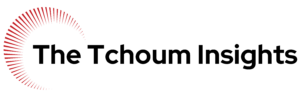Virtual assistants, also known as personal assistants or digital assistants, are becoming increasingly popular as a way to help people manage their lives and stay organised. However, like any technology, virtual assistants are not perfect and can sometimes have issues that need to be addressed. Here are some tips for solving common problems with virtual assistants.
- Make sure you are using the latest version of your virtual assistant. Like any software, virtual assistants are constantly being updated with new features and bug fixes. If you are having issues, check to see if there is a newer version available and update if necessary.
- Train your virtual assistant to recognize your voice and preferences. Most virtual assistants use machine learning algorithms to improve their performance over time. By regularly interacting with your virtual assistant and providing feedback, you can help it learn to better understand your voice and preferences.
- Check your internet connection. Virtual assistants rely on a stable internet connection to function properly. If you are having issues with your virtual assistant, try restarting your router or switching to a different network to see if that resolves the problem.
- Restart your virtual assistant. Sometimes, simply restarting your virtual assistant can help resolve issues. To do this, open the app or program that you use to access your virtual assistant and look for the option to restart or reset it.
- Contact the manufacturer or developer of your virtual assistant for support. If you have tried the above steps and are still experiencing issues with your virtual assistant, it may be a more serious problem that requires professional support. Contact the manufacturer or developer of your virtual assistant for assistance.
In conclusion, virtual assistants can be a great tool for staying organized and managing your life, but like any technology, they can sometimes have issues. By making sure you are using the latest version, training your virtual assistant, checking your internet connection, restarting your virtual assistant, and contacting the manufacturer or developer for support, you can quickly and easily solve most issues with your virtual assistant.