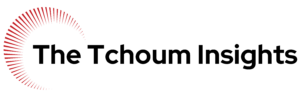Smart assistants, like Amazon’s Alexa or Google Assistant, can be incredibly useful tools for managing your daily tasks and activities. However, like any other technology, they can sometimes run into problems. In this article, we’ll go over some common issues that you might encounter with your smart assistant and how to troubleshoot them.
One of the most common problems with smart assistants is that they may not respond to your voice commands. This can be frustrating, especially if you’re trying to use your assistant to accomplish a specific task. If your assistant isn’t responding to your voice commands, there are a few things you can try.
First, make sure that your device is within range of your smart assistant. Smart assistants typically have a limited range, so if you’re too far away from your device, it may not be able to pick up your voice commands. Additionally, if you’re in a noisy environment, your assistant may have trouble hearing you. In this case, try moving to a quieter location or speaking more clearly and loudly.
If your smart assistant still isn’t responding to your voice commands, you can try restarting your device. To do this, simply unplug the device and wait a few seconds before plugging it back in. This can sometimes reset the device and fix any problems it may be having.
If restarting your device doesn’t work, you can also try resetting your smart assistant. This will restore the device to its factory settings, which can sometimes fix any problems it may be experiencing. To reset your smart assistant, consult the device’s user manual for specific instructions.
Another common problem with smart assistants is that they may not understand your voice commands. This can happen for a few different reasons. For example, your assistant may not recognize the words you’re using, or it may not understand the context of your request. In either case, you can try rephrasing your request or using different words to make it easier for your assistant to understand.
Additionally, you can try training your smart assistant to recognize your voice. Many smart assistants have a feature that allows you to “teach” the device to recognize your voice and respond to your commands more accurately. To use this feature, follow the instructions in your smart assistant’s user manual.
If you’re still having trouble with your smart assistant not understanding your voice commands, you can try updating the device’s software. Newer versions of smart assistant software often include improved voice recognition algorithms and other enhancements that can make the device more responsive to your commands. To update your smart assistant’s software, consult the device’s user manual for instructions.
In conclusion, there are a few common problems that you may encounter with your smart assistant, such as not responding to your voice commands or not understanding your requests. If you’re experiencing any of these issues, try restarting your device, resetting your smart assistant, rephrasing your requests, training your assistant to recognize your voice, or updating the device’s software. With a little troubleshooting, you should be able to get your smart assistant working smoothly again.